
Read below for descriptions of the different ways to participate in this initiative.
| |
Submitting an Idea
|
Upon logging into an Initiative, click the "Submit" button to submit your idea.
On the Submission Form page, you will be asked to enter the following required fields - Title and Description of your idea. There may be other fields you need to complete, depending on the goal of the initiative.
Other possible fields include the following:
-
Attachments may help in communicating your idea
-
Category can be selected from a pre‐populated list
-
“Tags” will help others find your idea
Once the Submission has been created, you will be directed to the ‘Browse Ideas’ page where your idea will be displayed.
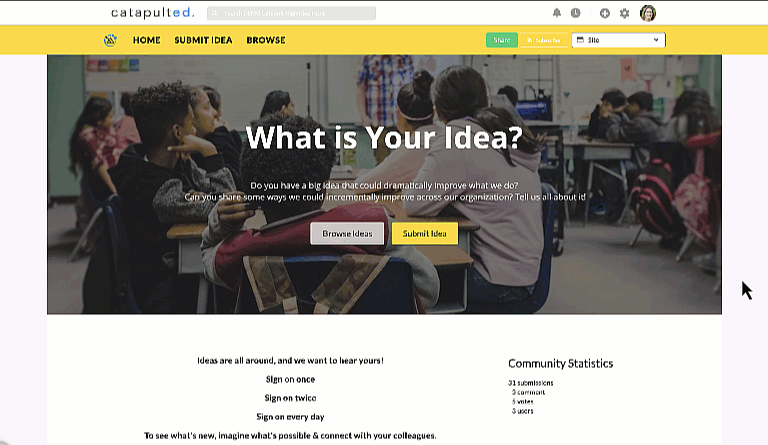
|
| |
Commenting on an Idea
|
|
On each Idea Page, you are able to comment on the idea, sharing your perspective or experience in order to make the idea better. Users can also reply to comments made by other users on any idea.
To attach any relevant documents to the comment, you can do so by clicking on the “attach” icon. After clicking on “Post Comment”, the comment will be posted and an email alert will go out to the idea submitter and subscriber alerting them of the new comment.
|
|
| |
Voting on an Idea
|
When voting is enabled, you can vote on an idea by clicking on the "Vote" or "Promote" button.
This voting option is found on the idea image and on each individual View Idea page.
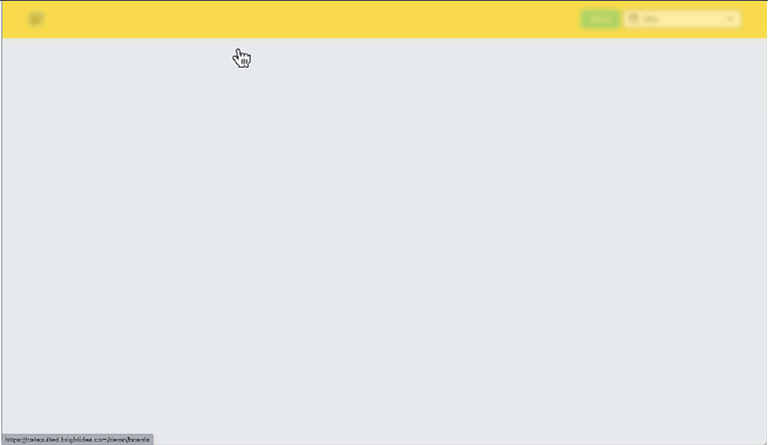
|